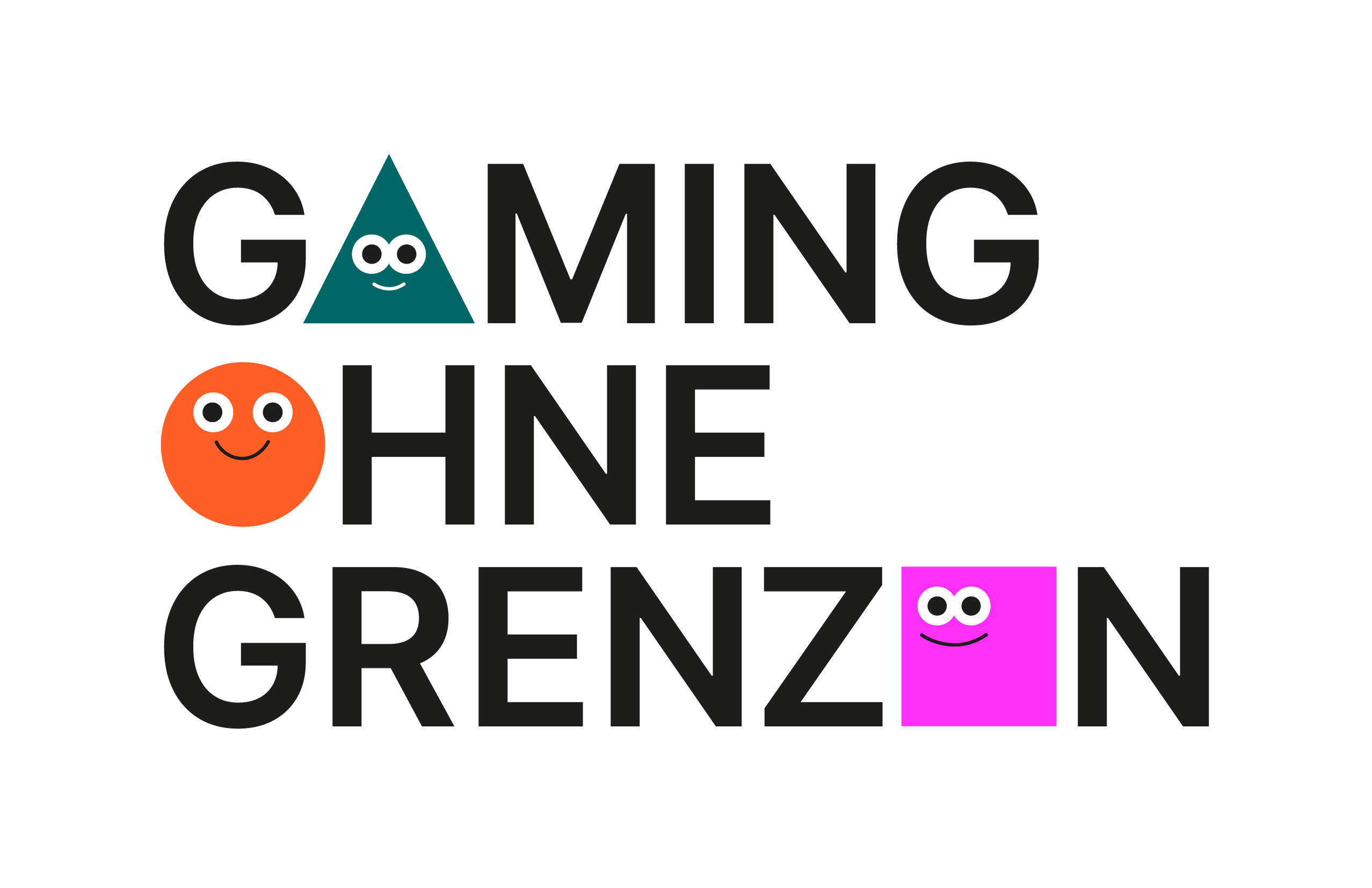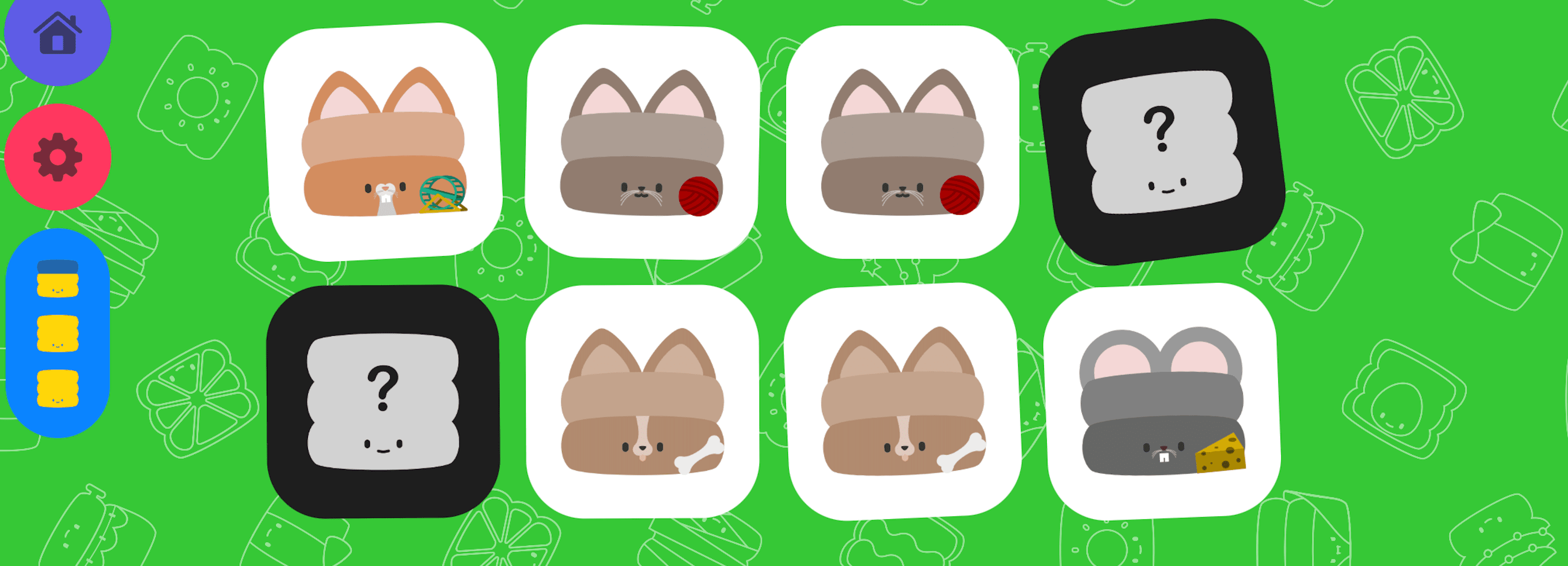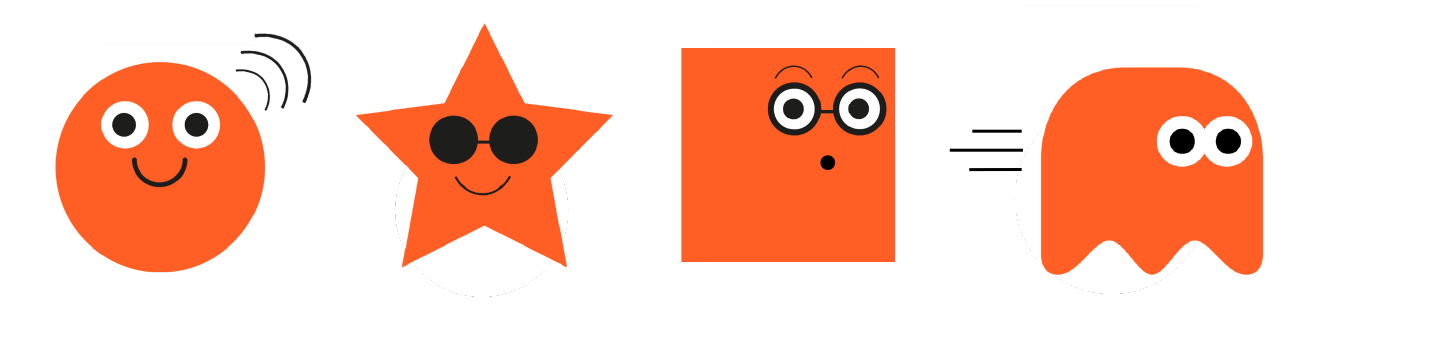Children's Software Award 2023
TOMMI criteria catalog: Design category
| Subcategory | Criterion | Criterion description | Target group | Software type |
|---|---|---|---|---|
| General | Software should be designed in an appealing way. | If a software is not appealing at first glance, the probability that a user will engage with the content at all is low. Not every design decision can please every person. Nevertheless, the software should be designed in a generally appealing way. For example, the colors harmonize with each other and not too many different fonts have been used. | Children, parents, teachers, educators, librarians | All applications |
| General | Software should be clearly designed. | A clear design allows children to find their way around quickly and easily. | Children | All applications |
| General | Design encourages exchange. | Abstract, unrealistic design stimulates exchange. Children can thus be taught the difference between reality and illusion. | Children, parents, teachers, educators | All applications |
| General | Design supports the formation of taste. | Through the different colors and shapes, the target group gets an impression of the complexity of design and can thus develop their own preferences. | Children, parents, teachers, educators | All applications |
| General | Design does not support stereotypes. | The design supports diversity. All skin colors and genders are not stereotyped. | Children, parents, teachers, educators | All applications |
| General | Design should be coherent with function. | The design should support the function of the software and not distract from it. Images should support and align with the content. | Children | All applications |
| General | Software adapts to the purpose of the game. | A game designed for a longer pastime should be complex accordingly. Games for short pastime can also be designed more simple (example Tetris, Moorhuhn). | Children | Entertainment Software |
| User interfaces | Control surfaces are clearly arranged and can be used intuitively. | Children can access the software on their own. | Children | All applications |
| Text | Texts and icons are easy to read even on small screens. | The layout should adapt to the type of device. | Children | All applications |
| Text | Font size of the texts can be changed. | In this way, it can also be made possible for people with impaired vision to use the software. Font size and font type can also be adjusted for children so that they are easy to read. | Children, parents, teachers, educators, librarians | All applications |
| Text | The text speed for dialogs can be adjusted. | The speed at which text is displayed can be changed for fast/slow readers. | Children | All applications |
| Audio | The default setting of sound and music are set at a reasonable volume. | The standard volume of the auditory elements should be appropriate to the target group, i.e. suitable for children. | Children | All applications |
| Audio | Sound effects can be easily turned on and off. | Settings should be easy to find and use to turn on and off effects such as music. | Children, parents | Educational software, entertainment software |
| Audio | Acoustic elements support the reception, do not distract and do not disturb. | If there are birds chirping in a scene, for example, this is not distracting due to a high volume or the like and merely underscores the surroundings. | Children, parents, teachers, educators | Educational software, entertainment software |
| Audio | Dialogues are set to music in good quality. | Dialogues are clearly set to music, so that the text is understandable even for players with reading difficulties. | Children | Educational software, entertainment software |
| Audio | Music and sound effects support the story. | Adapting the music to the different scenarios in the game can support the story as well as the flow. | Children, parents, teachers, educators | Educational software, entertainment software |
| Graphic | The design supports the atmosphere. | The atmosphere of the game is supported by the design (tones, coloring, etc.). Bright colors lend themselves to a very cheerful story. Dark colors and shades can also be used as a stylistic device. | Children | All applications |
| Graphic | Graphics fit the game and the story. | The graphics of the game should always match the game. Example: educational game about road signs, road signs should have the colors from actual road traffic so that children can match them. | Children, parents, teachers, educators | Educational software, entertainment software |
| Graphic | Used graphic style is implemented convincingly. | The graphic style (realistic, comic style, retro, etc.) suits the game and has been convincingly implemented | Children | Entertainment Software |
| Graphic | Game design challenges but does not overwhelm. | The game design should be adapted to the abilities of the target group. | Children, parents, teachers, educators | All applications |
| Design elements | Design elements have a purpose and are not just for amusement. | To focus on learning and the learning objective, the design should be limited to essential learning elements so as not to distract children. | Parents, teachers, educators | Educational software |
| Design elements | Design elements do not clutter the user interface and serve as orientation. | Creative elements must be used discreetly and in a targeted manner so as not to overtax the children. | Children | Educational software, entertainment software |
| Design elements | The software uses familiar icons for navigation. | Common elements such as the burger menu or the gear wheel as a symbol for the settings help with a quick orientation and handling of the software. | Children | Educational software, entertainment software |
| Design elements | Visual and auditory elements are used to convey the learning material. | Addressing multiple senses supports learning. | Teachers, educators | Educational software |
| Design elements | Design focus is on the tasks and the learning content. | In order not to be distracting or lose focus on the learning aspect, the design should be kept accordingly and not interfere with things like animations in the background. | Teachers, educators | Educational software |
| Design elements | Auditory and visual cues, when present, are not intrusive or distracting. | Auditory and visual elements are incorporated into the software without distracting from the essentials, i.e. learning. | Children | Educational software |
| Design elements | Design elements can be seen clearly and in high resolution even on large screens. | Image quality is not dependent on the size and type of device and should be consistently high resolution. | Children | Educational software, entertainment software |
| Design elements | The senses are not flooded with stimuli. | For example, bright colors and loud noises can be distracting and overwhelming. | Children, parents, teachers, educators | All applications |
| Characters | Appearance of characters fits the personality. | A character should be distinguished by his personality and appearance. The appearance should be indicative of the personality and vice versa. A character working in a field should be dressed in work clothes to make the content of the game more believable and allow the player to immerse themselves in the story. | Children, parents, teachers, educators | Educational software, entertainment software |
| Presentation | Cover and packaging are attractively designed. | Especially for libraries, appealing covers and packaging (game boxes, etc.) are relevant so that customers find games attractive and borrow them. | Librarians | All applications |
| Material | Material in electronic toys supports the function. | The material and thus the external design of an electronic toy should also be well thought out, in that it is suitably selected and supports the technical functions. The interaction of different materials should also be ideally chosen so that the toy does not break too quickly, for example. | Children, parents, teachers, educators, librarians | Electronic toy |
| Material | Electronic toys are sturdy and made of high quality. | Children are not always careful with their toys, so it is possible that they are sometimes thrown on the floor. In this case, they should not break immediately. In this way, a toy is also particularly sustainable. | Children, parents, teachers, educators, librarians | Electronic toy |
| Material | The design, color, shape, size and weight of the electronic toy are coherent. | A toy should not be overly colorful or unnecessarily decorated, as this can distract from the essential. The purpose of the game and age determine the right size and weight of the toy. | Children, parents, teachers, educators, librarians | Electronic toy |
| Material | Durability and service life correspond to the purpose of the game. | Since children must first learn to handle toys carefully, they should not quickly break or wear out. The toy should bring joy for a long time. | Children, parents, teachers, educators, librarians | Electronic toy |
| Subcategory | Criterion | Criterion description | Target group | Software type |