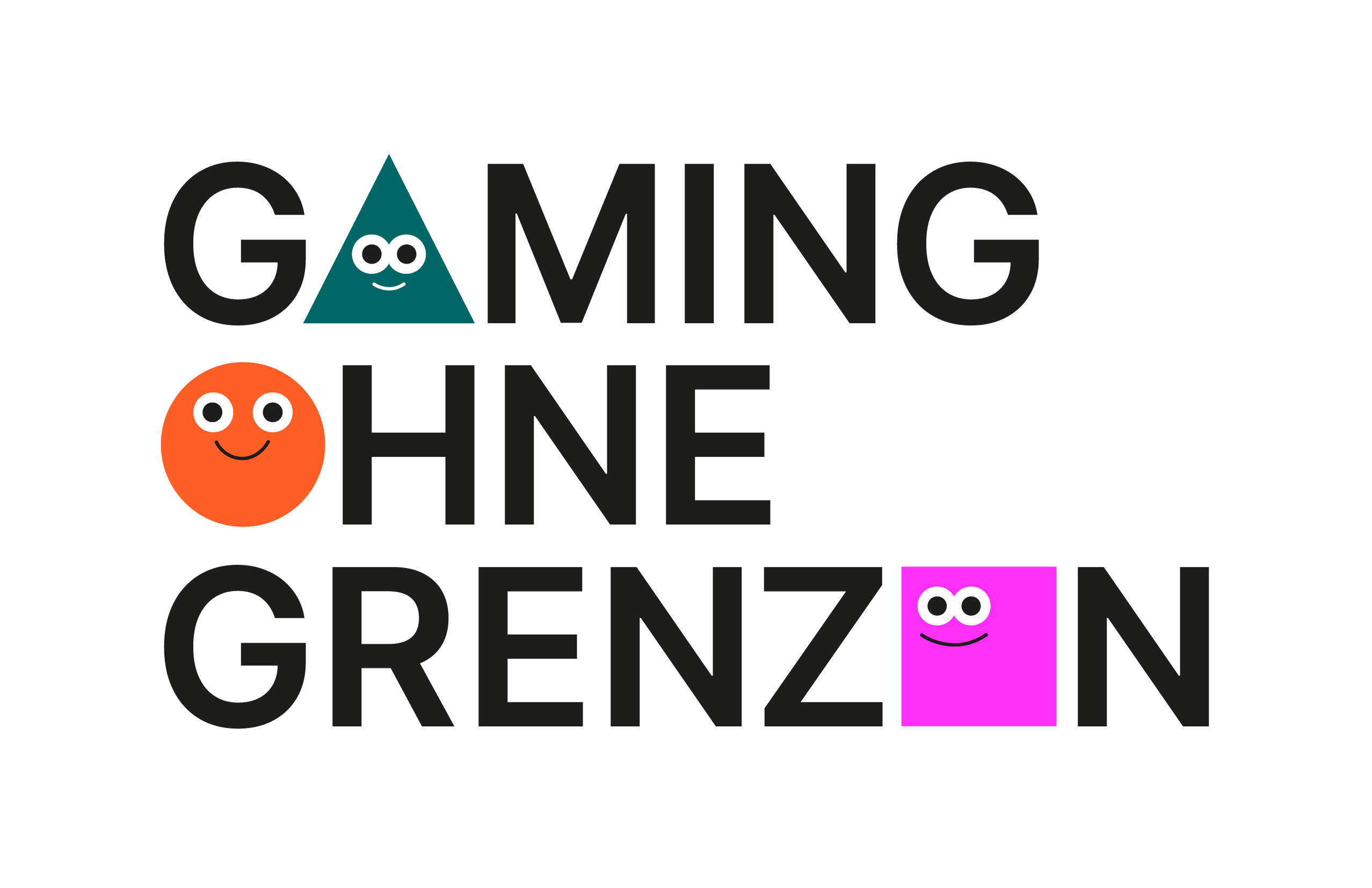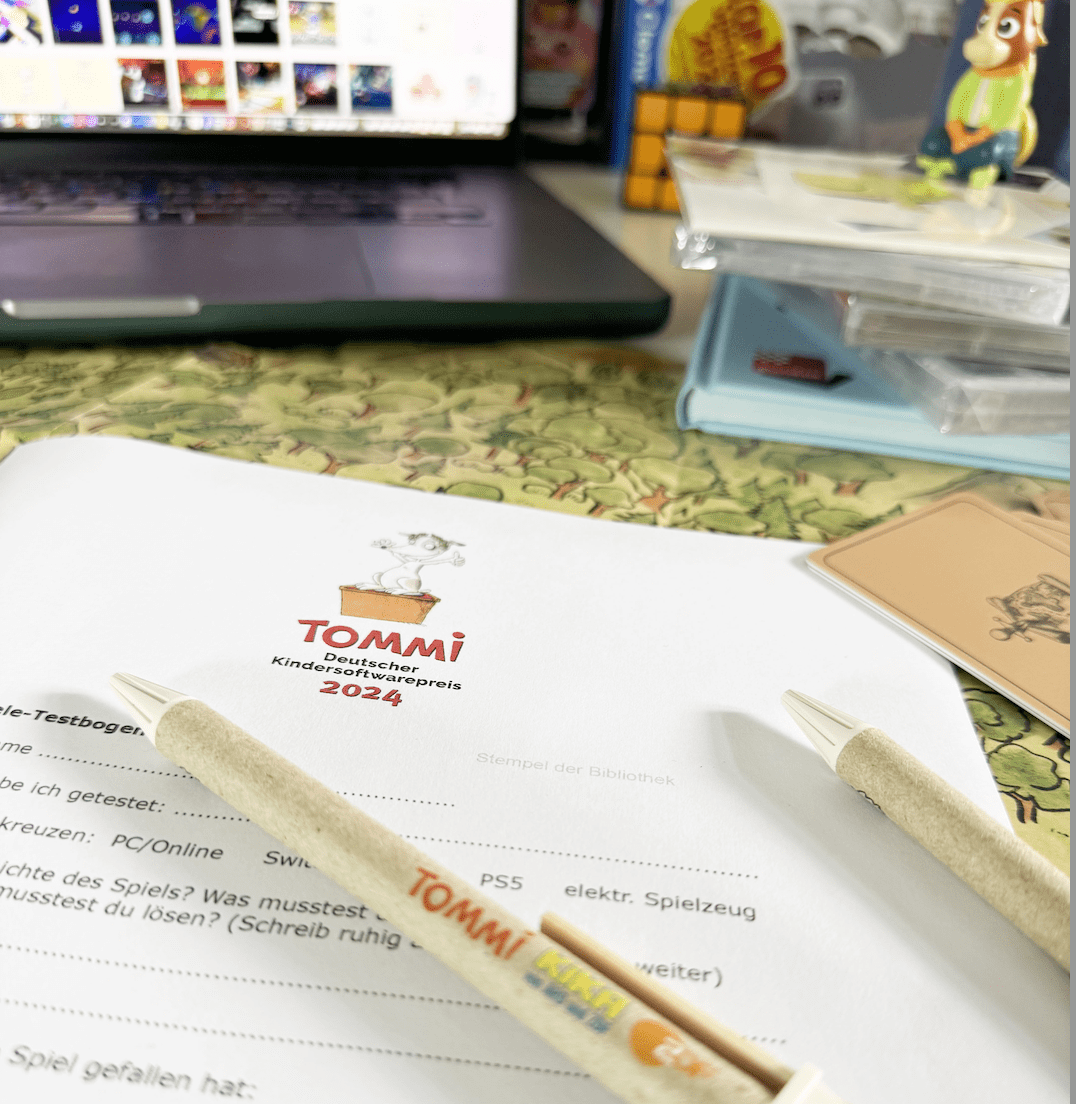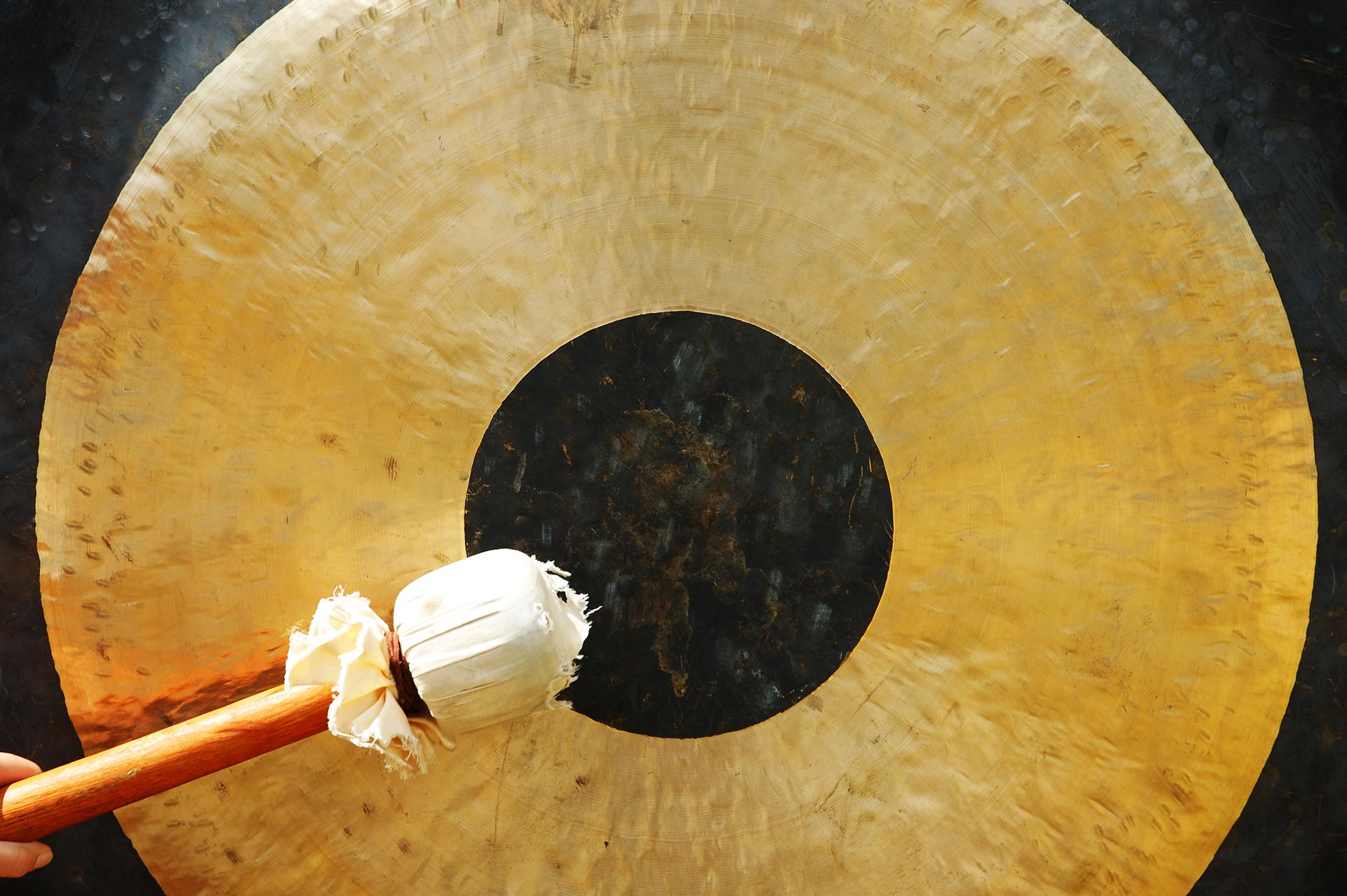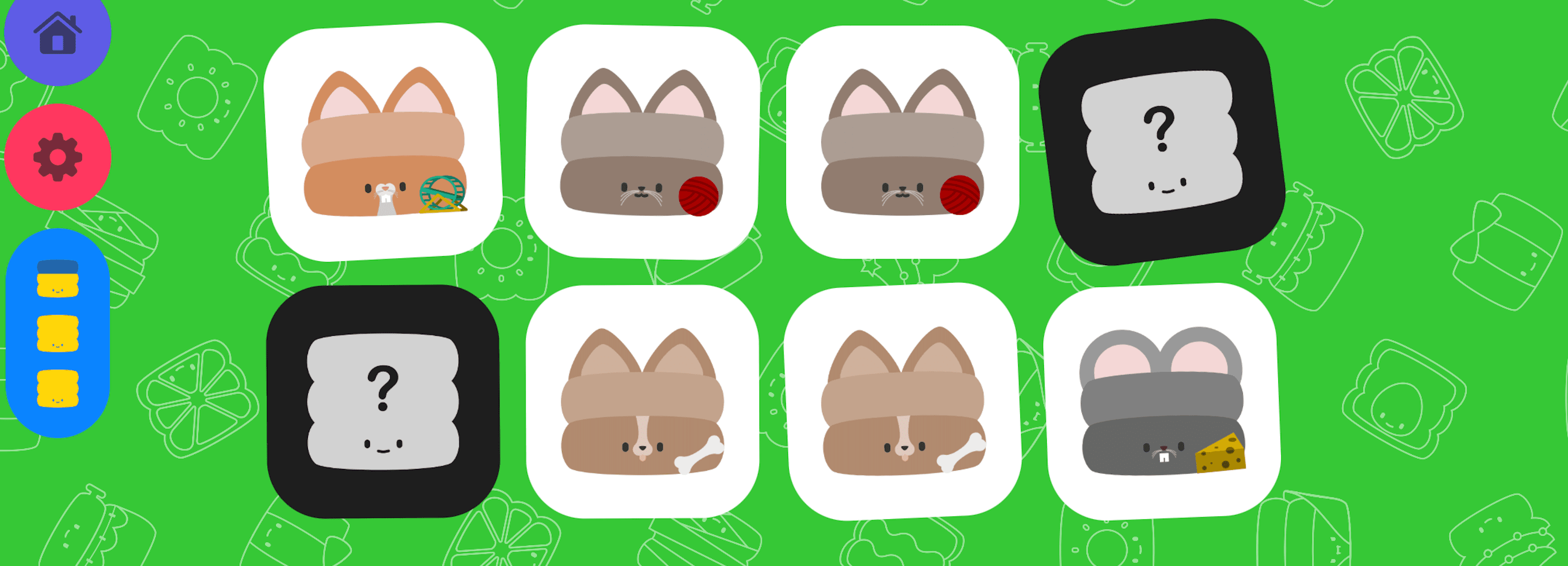Children's Software Award 2024
TOMMI criteria catalog: Technology category
| Subcategory | Criterion | Criterion description | Target group | Software type |
|---|---|---|---|---|
| Mechanics | The game idea is simple and simply implemented. | In good children's software, as little technology as possible is needed. | Children, parents, teachers, educators | Educational software, entertainment software |
| Navigation | All necessary navigation elements are easy to find at any time. | With a fixed location for the menu and certain buttons, the user knows at all times where to find which navigation elements and can use the software intuitively and without searching, so that you are never stuck on a page and do not know how to switch to another page. | Children | All applications |
| Navigation | The navigation elements are intuitively understandable. | Navigation is designed to be intuitively understandable, for example, using icons or pictograms. | Children | All applications |
| Control | The control of the software is intuitive. | The control buttons or controllers fit well in the hand and do not get in the way. Explanations/tutorials for the controls are available in the game. | Children | All applications |
| Control | The control is not oversensitive. | For example, buttons do not react too quickly or microphones are not too sensitive. | Children | Electronic toy |
| Control | The control can be adapted to the player. | Settings can be made to the mouse sensitivity, key assignments or similar. | Children | Educational software, entertainment software |
| Control | There are explanations and tutorials about the controls in the game. | Children learn the necessary controls directly in the game and can thus learn them through application. | Children | All applications |
| Orientation and aids | A good game entry is guaranteed. | Children will find it easier to use and install the software with a good game entry. | Children | Entertainment software, educational software |
| Orientation and aids | There are target group-oriented help texts in German. | Help texts regarding the setup and use of the software should be available, easily accessible and in German. | Children, parents, teachers, educators | All applications |
| Operation | The software works flawlessly. | Programming errors can frustrate or confuse game players. | Children, parents, teachers, educators | All applications |
| Operation | Technology supports the flow of play and learning. | No problems arise while playing because the technology does not work or the controls are too complex. | Children | All applications |
| Operation | The electronic toy is lightweight and easy to use. | Particularly simple operation suitable for the needs of children is important to avoid losing the desire to use the product. | Children, parents, teachers, educators | electronic toy |
| Operation | The software can be operated by children independently. | Child-friendly usability, so that children can access the software intuitively. Children can cope with the operation on their own without prior knowledge and/or help from an adult. | Children, parents, teachers, educators | All applications |
| Operation | The technical equipment of the software is adapted to the respective age group. | Through e.g. individual difficulty settings, the children are challenged, but still not overtaxed. In addition, a game can be aimed at several age groups. | Children | All applications |
| Operation | The electronic toy and its mechanics are designed to be age-appropriate. | For young children, insights into simple technical relationships are particularly important. Visibility and comprehensibility of the construction and mechanics are necessary for this. For older children, toys with invisible functions are also suitable. | Children | electronic toy |
| Operation | The controls are far enough apart to allow good operability. | Regardless of how big the screen is, you should be able to easily operate every control. | Children | All applications |
| Operation | The manageability in electronic toys is suitable for children's hands and their motor skills. | Children's hands are often still somewhat clumsy and their motor skills are not yet fully developed. The electronic toy is accordingly suitable in handling for these children's hands. | Children | electronic toy |
| Terminal | At best, the software is possible on several common end devices and operating systems. | Common end devices are characterized by the fact that they are up-to-date and easy to acquire. Good children's software should work on the end devices that meet these criteria. | Children, parents, teachers, educators | Educational software, entertainment software |
| Terminal | The software works flawlessly on all specified end devices. | There are no technical problems because the software and the terminal device are not compatible. | Children | All applications |
| Terminal | The software is easy to use even on small screens. | The technical usability should be adapted to the conditions of the end device. Small elements must also function and be operable without problems on small end devices. | Children | Educational software, entertainment software |
| Terminal | The file size of the software is small enough to work on most suitable devices. | If a file size is too large for an end device, the respective software cannot be used on these end devices. However, in order to offer all children the opportunity to use children's software, the file size should be as small as possible. | Children, parents, teachers, educators | Educational software, entertainment software |
| Terminal | The software is backward compatible. | For example, games for Playstation 3 can still be played on Playstation 4. This results in lower costs, since you only need one terminal. | Children | Console games |
| Storage | The software allow regular saving of the game progress. The location of the files is easy to find. | If the progress you have made is lost and you constantly have to start over, this can be frustrating. The save location should be easy to find if you want to continue playing the game on another device. | Children, parents, teachers, educators | All applications |
| Storage | Children's learning progress/outcomes are accessible to teachers. | In order to enable the use of the software in the classroom, it makes sense for the teachers to have access to the learning progress and results of the students. In this way, they can clearly see where the students have problems and which learning material may need to be repeated. | Teachers, educators | Educational software |
| Functions | The software runs smoothly independent of a network connection. | Electricity and Internet should not be permanently necessary for the use of a good children's software, so that children can use the software regardless of the situation they are in. | Children, parents, teachers, educators | All applications |
| Installation | Technical access to the software is simple. | It is easy to get access to the software so that no child is deprived of the opportunity to use it. | Children | All applications |
| Installation | The installation does not take too long. | Too long installation time may cause impatience when the child is looking forward to the game. At best, the installation will take no more than 30 minutes. | Children, parents, teachers, educators | All applications |
| Installation | Installation and use are simple. | Children can install and use the software on their own. Only in emergencies do they need help from adults. This makes children more independent. | Children, parents, teachers, educators | All applications |
| Functions | The application does not require long loading times. | There are no loading times between the game units that are too long, otherwise boredom arises or children become impatient. | Children, parents, teachers, educators | All applications |
| Functions | The software enables additional interaction possibilities. | Further interactions are enabled by a touchpad or motion sensors, for example. | Children | Entertainment Software |
| Functions | The software offers various accesses and possibilities. | Technically, it is possible, for example, to play on the go or with several people. In addition, movement elements, interactivity and multimedia can be included. This is how children's software offers variety. | Children | Entertainment Software |
| Subcategory | Criterion | Criterion description | Target group | Software type |